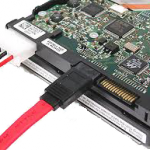Uncategorized
Networks & Internet
Improve your broadband connection and wireless network range.
Computer Repair
Find out more about computer repairs, upgrade, performance improvement.
Website Design & Build
PC Purchase
Whether an individual or small business you might have decided that now is the time to have a presence on the world wide web. I can help advise you on domain name registration, and web space hosting. Be warned that it is not as easy as it might first appear, as ISPs (Internet Service Providers) efforts to eliminate Spam (unwanted emails) can often lead to loss of email if your email server and domain name registration are not integrated correctly.
I can then build and manage a website for you or point you at the tools to help you do it yourself. Once you have a website you might also want guidance on optimising it so that it ranks highly with the various search engines.
Website Design & Build
Have a look at some other sites I have created.
Virus Removal
Viruses, spyware and malware are computer programs that can copy itself onto your computer without your permission or even your knowledge. The term "virus" is also commonly used to refer to many different types of malware and adware programs.
A virus can only spread from one computer to another when it is sent to another computer, for instance by email or via the internet or by carrying it on removable storage such as CD’s or USB drives.
A Trojan horse is a file that appears to be harmless or pretends to be something useful to the user but in fact can cause damage such as data loss when run.
Most computers nowadays are now connected to the Internet and, in office, to local area networks, helping to spread viruses , etc. Viruses also take advantage of network services such as email, Instant Messaging (such as MSN Messenger) and file sharing to spread themselves.
The best means of prevention are to:
- Ensure that you have antivirus software installed on your computer (and there are some excellent free packages out there if you object to paying an annual fee to the likes of Norton).
- Ensure that your antivirus is up to date. Simply having the software is not enough to protect your computer.
- Don’t open emails from anyone unknown to you or that has a suspicious subject line.
- If the website looks dodgy then it probably is.
Viruses, spyware etc. are relatively easy to remove with the right tools and some technical knowledge. Please contact me if you need help.
Network
Whether wired or wireless, networks can be difficult things to get right, particularly of you are trying to build on an existing network with perhaps a non standard network address or netmask. Even once you get machines talking to one another you still need to think about shared printing and file sharing.
And with wireless networks, range can be a problem for which there are some simple solutions out there, some good and some not. Security may also be an issue as wireless networks can be a risk.
Broadband
For anyone still using a slow dial up connection, the move to broadband is certainly worthwhile. And with some vendors making their dial up connections prohibitively expensice and can often be cheaper to move to broadband.
But there are lots of ISPs (Internet Service Providers) out there, each with many different packages giving you literally thousands to choose from. As well as providing basic broadband connectivity they often have packages that combine telephone calls and/or line rental. I can advise which package might be best for you, and identify any cost savings.
The ISPs also have varying reputations with regard to service, connection speed and reliability. And some (even big name vendors) are plain awful. I can advise you which ones to keep away from.
When you apply for a broadband connection you will find that there are lots of options, including the type of modem or router, free or paid setup, number of email accounts, domain name registration, etc, etc. I can help you through the application process.
Although installation is sometimes as easy as plugging in the modem (assuming your ISP provides it pre-configured – most do not), you will still have to configure your email application for broadband, and perhaps copy over any contacts from your old email application.
And if you choose to implement a wireless network at the same time, I can help with the addition of any further devices (a laptop for example), or setting up of wireless printing or file sharing.
Hardware Installation & Repair
I can advise and help with the following hardware installations:
- Memory expansion
- Hard disk upgrades, or additional disk
- DVD burner installation
- Broadband connection
- Wired or wireless network connectivity
- Replacement of faulty hardware
I can also repair hardware which you might otherwise be tempted to bin, including:
- Laptops
- PC motherboards
- LCD displays
Performance Improvement
Slow PC? – Probably the most common complaint with a PC that is a few years old is that it is slower than it used to be. The temptation is to splash out on a brand new model with faster components and peripherals, which is probably what the likes of Microsoft would like us to do. Buying a new PC isn't necessarily the best option, and comes with the headache of having to transfer all your old applications and files from the old one – not a trivial task. There are some far cheaper and easier options:
Cleanup and tuning – over the years you have no doubt installed many applications and utilities, many of which are configured to start automatically at boot up or login. As well as using up limited system resources at boot and login, they also use valuable memory which in turn effects performance. With some clever tools I am able to identify those unnecessary resource hogs and remove them from your system. Your PC will start up noticeably faster and be quicker to use.
Memory – the more applications you run, and the more people that log in concurrently on a shared computer (ie with switch user), the slower a PC will run. Generally adding more memory will always make your PC run faster. There are some checks I can do to see if your PC is memory constrained, and I can then advise on the type and amount of memory to buy (there are many different types out there, and it is easy to buy the wrong one). Memory modules typically cost from £20 to £30.
Disk space – whilst not directly related to performance, older PCs were supplied with quite small disks by today's standards. And with photo, music and video storage now prevalent, space has often become an issue. Again, disks are relatively cheap (£40-£50), but there are newer and faster disks available which will improve system performance (if you buy the right one). You then have the option of replacing your main or only system disk (complex, as you have to copy or clone everything from the old one), or adding a new second disk (which might also give a performance advantage). Some thought is then required into how best to integrate the second disk.
Broadband speed – given where we live most of us tend to be some way from the telephone exchange which certainly impacts the speed of our internet connections. There is some scope for tuning a PC to improve performance, and certainly I can measure and advise whether your connection is as fast as it should be.
And if you do decide that a brand new PC is the way forward, then I can advise on the most suitable model for your needs. With the advent of dual and even quad core processors it can be quite difficult to compare like with like – a new PC will typically have a lower clock speed than your old PC, and yet might be much faster.